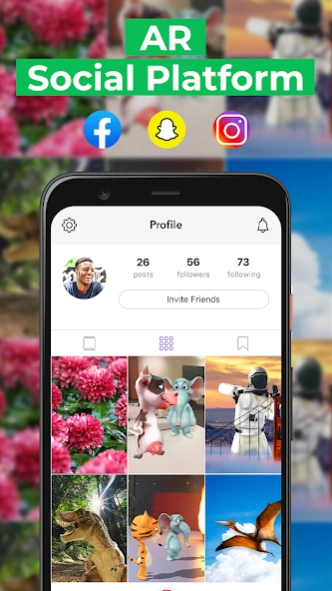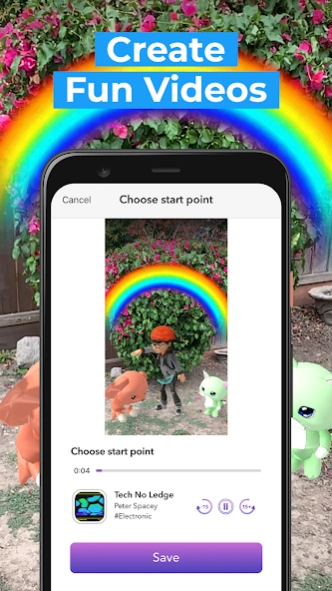Leo AR Camera 2023.12.4
Free Version
Publisher Description
Leo AR Camera - Add 3D objects to create exciting AR videos! The easiest AR magic camera app.
Edit videos with augmented reality and escape into the fun world of AR! Leo AR is the easiest AR camera app for adding AR objects, stickers, music, text and more to your videos from the comfort of home.
Use AR video editing to customize your surroundings, even when you’re stuck at home! Edit images and create amazing AR videos in seconds with hundreds of 3D objects, filters, stickers, music, effects and more. Leo AR is the video editor perfect for kids, adults and everyone in between.
Leo AR has thousands of 3D objects produced by advanced technology, plus special effects like money falling, balloons flying or a rain of roses. Add photo stickers with a tap, send a message with text on your video, or make an AR music video and dance the night away.
Create augmented reality videos in just 3 simple steps:
1. Point your phone at a surface.
2. Tap the screen.
3. And create!
Use photo stickers to place objects in real space on your screen for amazing effects! Add color filters, video edits and AR photos to add some excitement to your day!
Edit videos with AR to customize the real world any way you want. Make dance videos with animated objects, put a shark in your pool or a dinosaur in your living room - there are no limits to what you can create!
Share your augmented reality world using your location or connect with friends on social media, and let your friends experience your imagination. Share augmented reality videos, discover new videos and be inspired by other creations featured in Leo AR.
Leo AR Features:
Augmented Reality Camera:
◉ Create augmented reality videos with hundreds of AR objects.
◉ Record, edit videos and share the mixed reality world publicly or with friends.
◉ Video editor lets you ‘Mirror’ other scenes to enhance your surroundings.
◉ Share your augmented reality world or visit others with location sharing.
Video Editor
◉ Photo stickers and 3D objects for your videos.
◉ Text animation effects
◉ Add music to create soundtracks, music videos and more.
◉ Cool photo filters for your videos.
◉ Video editor effects like falling money, floating balloons or a rain of roses.
◉ AR camera lets you easily customize your surroundings.
Discover AR Videos
◉ Watch beautiful and entertaining augmented reality videos.
◉ View the most popular content uploaded by other users.
◉ Bookmark trending public content to your profile.
Share AR Videos
◉ Build your video maker profile and browse other creators too.
◉ Make AR videos public for a chance to be featured on Leo AR.
◉ Get notifications when others like or comment on your video.
◉ Share videos on social networks like TikTok, Music.ly, Instagram, Facebook, Snow
Use augmented reality to bring your imagination to life with Leo AR, the most fun AR app!
-----------------------
Terms and Privacy Links
https://www.leoapp.com/terms/
https://www.leoapp.com/privacy/
About Leo AR Camera
Leo AR Camera is a free app for Android published in the Video Tools list of apps, part of Audio & Multimedia.
The company that develops Leo AR Camera is Augmented Reality Camera & Augmented Reality Games. The latest version released by its developer is 2023.12.4.
To install Leo AR Camera on your Android device, just click the green Continue To App button above to start the installation process. The app is listed on our website since 2023-12-04 and was downloaded 2 times. We have already checked if the download link is safe, however for your own protection we recommend that you scan the downloaded app with your antivirus. Your antivirus may detect the Leo AR Camera as malware as malware if the download link to com.leoapp.ar.camera is broken.
How to install Leo AR Camera on your Android device:
- Click on the Continue To App button on our website. This will redirect you to Google Play.
- Once the Leo AR Camera is shown in the Google Play listing of your Android device, you can start its download and installation. Tap on the Install button located below the search bar and to the right of the app icon.
- A pop-up window with the permissions required by Leo AR Camera will be shown. Click on Accept to continue the process.
- Leo AR Camera will be downloaded onto your device, displaying a progress. Once the download completes, the installation will start and you'll get a notification after the installation is finished.